

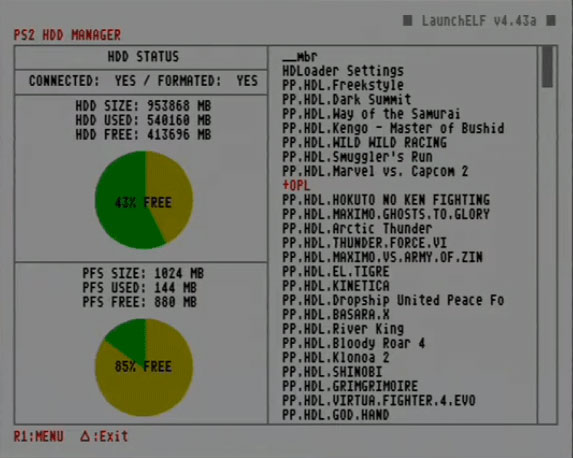
Now first of all the whole method is based on @esc0rtd3w tutorial files so thanks @esc0rtd3w, and second of all the method isn’t working right now because the directory read/write is in testing and not finished completely so I will update the thread when he announces that they are finished.
Tools needed:
1-PS3GameConvert_v0.91
2-PS3GAMEUPDATER
3- esc0rtd3w latest tutorial files that support directory read/write (still not published yet)
4- MINIWEB.EXE or another program that host files locally
Ok, here are the steps from converting the game to transferring to hdd:
1- download the disc game
2- download the update(s) of your game (game must have an update or else it won’t work) from the PS3GAMEUPDATER
3- download PS3GameConvert_v0.91
4- run the PS3GameConvert_v0.91.exe and choose the game update pkg or pkgs then select the destination (you could select your flash drive immediately)
5- then select the PS3_GAME folder from your disc game
6- wait for the converter to do its job and after its finished there will be two folders named (NPXB12345,BLXS12345) copy them to your flash drive.
7- download the latest esc0rtd3w tutorial files that include directory read/write option (still not published)
8- host the latest tutorial files locally (there are many tutorials showing you how to host locally)
9- in the option preset chains select read/write directory test
8- in the file size box you have to enter your exact folder size in hexadecimal so get your folder size in bytes (decimal) and use this online converter so now you have a value enter that value in the file size box and hit the set new size button.
9- in the source box type in your game folder location in the flash drive it will be like this :
/dev_usb000/NPXB12345/ that’s the first folder the second folder looks like this:
/dev_usb000/BLXS12345/
10- in the destination box type this:
/dev_hdd0/game/NPXB12345/ that’s for the first folder and for the second type:
/dev_hdd0/game/BLXS12345/
NOTE: you can’t copy both folders together you have to copy separately so copy the NPXB12345 first then do the same steps for the second folder (BLXS12345)
11- hit the initialize ROP chain button if all goes well the execute chain button will appear click it and wait for it to copy then exit browser and enter browser again and do the same steps for the second folder.
12- after copying both folders open the browser again and from the preset chains option select DATABASE REBUILD then click initialize ROP chain if all goes well the EXECUTE CHAIN button appears click it then the ps3 will restart and show you that you have to rebuild database click the X button from your controller then the ps3 will restart again and there you go your ps3 game should appear enter the game and it should work fine.
NOTES:
1- the NPXB12345 AND THE BLXS12345 is the name of your game folders so it is different from a game to another for example fifa 18 folders names are BLUS31610 and NPUB31610 and NFS rivals folders names are BLUS31201 and NPUB31201 so make sure to type your game folders names.
2- If the offset finding fails and the execute button doesn’t show up just close browser and keep trying again until it shows.
3- make sure you copy both NPXB12345 and BLXS12345 folders separately because the tutorial files doesn’t allow to copy both at the same time
4- make sure you do DATABASE REBUILD after copying or else the game won’t show and if the offset finding for the DATABASE REBUILD fails a lot you can just rebuild database from recovery menu to save time.
5- this is the most important note of all the DIRECTORY READ/WRITE is not finished yet so this method isn’t working now it will work as soon as the DIRECTORY READ/WRITE is finished then I will update the thread when esc0rtd3w publishes it.
6- the compatibility list of the games that work with this method can be found here.
7- if you download a preconverted game from the Russian site then you can skip steps 1-6 (you just have to copy the 2 folders to your flash drive)
8- this process doesn’t require backing up your ps3 nor injecting games to it and also whenever you want to add another game just do the same steps and you don’t have to erase your hdd so that’s better now you can pile up games.
9- I will update thread when esc0rtd3w publishes new tutorial files that support DIRECTORY READ/WRITE
10- the method is not completely tested so any problem or bug that shows up I will update the thread and add how to fix it.
11- here is how to host files locally copied from the 1.0 flash writer/dumper release :
1- Setup a small Web server on pc or smartphone. A custom miniweb application (from: https://sourceforge.net/projects/miniweb/files/) with small changes to the JaveScript, and supplied to host files if you would like to use it. Don't come to us for explanations about how to run a http server though. Google it.
2- Extract the files from release to your http server root folder.
2a- To use the miniweb.exe server, it is necessary to create a folder: htdocs
2b- The files *.html and *.js included in the zip files should be copied/moved to htdocs
3- Open the PS3 browser File Address window, write the IP address of your server (and the port if not 80) & press the Start button.
Again all I did is just make the tutorial and use esc0rtd3w tutorial files so thank you @esc0rtd3w for your tutorial files.
Ps2 Transfer Games From Usb To Hdd Windows 10
This subreddit is dedicated to the best selling video game console in history, Sony's Playstation 2 We are all about the games, discussions, news, questions or suggestions related to the PS2. Tell us what you love(d) about it, what game you hated, when you first got your system, or if you're completely new to it! For the fastest game playing experience, nothing beats using a Fat PS2 with an internal hard drive. Today's tutorial I show you how to properly format the ha. Format your USB hard drive using fat32 mode Now use USButil and with the help of it install desired PS2 game (either from a DVD or from an image) to the USB Hard disk Then defragment your hard disk with the help of Power Defragmenter Use elf to bin and create the image of USB advanced elf file. Ps2 Games Through Usb Gaming Nairaland.